How To Add Bank Account No to recieve payment in MMM Nigeria
If it's your first login to mmmoffice account, your dashboard looks like the screen shot below, now it looks unfamiliar and new to you, this post will help you set up your new account to start Donating and Withdrawing...
To do this, you need to LOGIN to your mmmoffice / personal office.
Follow carefully not to make a mistake!
When the below page opens, watch carefully as it is your first time.
Now at the top(first column) click on Accounts.
Your landing page will be here, now what you need to do here is add an account you will use in making donation and receiving donations to and from other participants.
Now click on Add button and it brings you to the account form like below...
Fill yours just like mine above.
In the Space BTC, leave it empty as it is used for online transactions, to run this type of account, you need an E-wallet called Bitcoin(read more on bitcoin)
After filling everything correctly, click on save button.
Watch the video to understand if you're getting it wrong...
Now your account is fully set and optimized to start earning monthly...
CLICK HERE TO REGISTER FOR MMM NOW AND START EARNING BIG MONEY


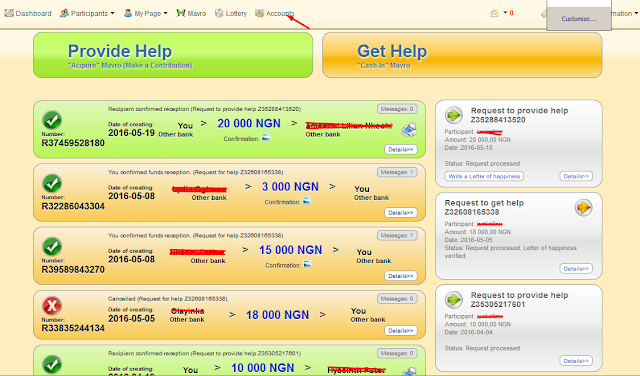
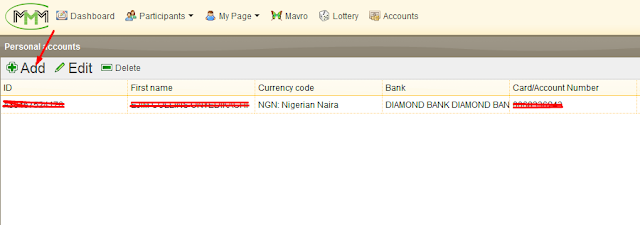
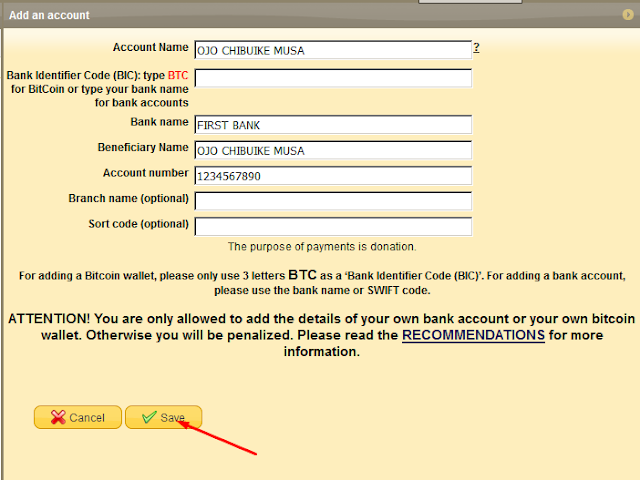









0 comments:
Post a Comment